Proxies: The Cheapskate Video Editor's Guide to a Speedy Timeline
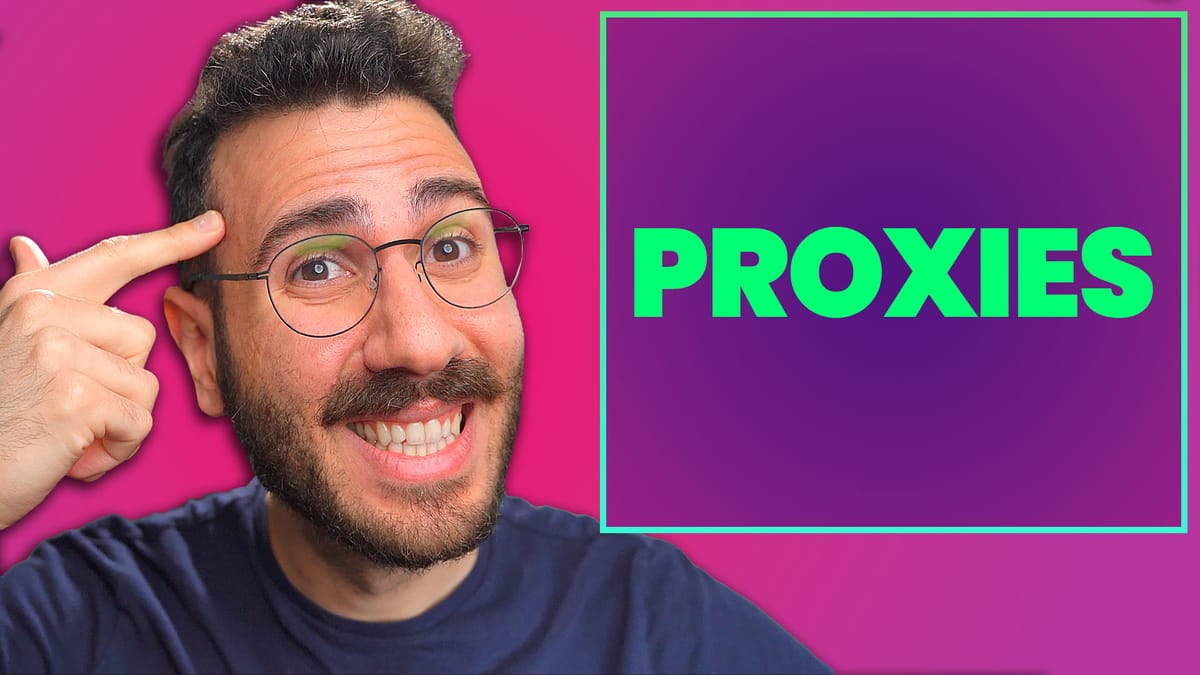
Let's be real – hearing "video editing" and "speed" in the same sentence is about as common as finding a unicorn who does the dab.

You know the pain: your computer whirs like an angry helicopter, the timeline stutters, and you find yourself fantasizing about throwing the whole setup out the nearest window.
Hold on, my broke friend. There's an answer. And it doesn't come with a credit card bill.
Enter proxies. You can think of them as magical file transformers that transform the speed of your timeline.
The problem is, our cameras (bless their high-res souls) record in file formats that makes your computer chug like it's running a marathon uphill. Every. Single. Time.
The fancy-pants solution: Get a shiny new computer.
Or...you could be smart. When you create proxies, you're telling your computer, "Hey, relax. We can make these files a little less intense, just for editing." It takes a hot minute upfront, but HOLY COW, those hours you'll save later!
Here's the before and after:
- Before proxies: Stuttery timeline, video playback that moves like molasses in January, a burning desire to "accidentally" spill coffee on your computer.
- After proxies: Buttery smooth timeline, snappy playback. It's like your computer got a Red Bull injection. You're suddenly the Flash of video editing...on a 5-year-old laptop.
Look, I'm not gonna lie. Proxies make your files chunky.

But hard drives are cheap, and a little extra file bloat is WAY better than the frustration of waiting for your computer to catch up to your brain.
Secret weapon bonus: I edit off regular old hard drives. Yep, none of that fancy SSD or M.2 stuff. Why? Because with proxies, my hard drive DOESN'T slow me down.
Okay, enough talk. How the heck do you make this magic happen?
Every video editing software handles it a little differently. I'm a Resolve user, and their settings are where the proxy party starts, but you can do the exact same thing in Premiere Pro or Final Cut Pro.
Here's what you want:

- Format: DNxHR LB. Why? Because this is for EDITING speed, not delivering your Oscar-winning YouTube masterpiece.
- Resolution: Half the original. Less file bloat, same editing goodness.
To create a proxy: Find your file -> right click -> generate proxy media.
Proxies saved my sanity (and my wallet!). No more computer upgrades, no more SSD envy, just smooth editing on my trusty (and slightly dusty) machine.
So, tell me, video editing warriors:
- Are you a proxy convert, or is this news to you?
- What's your go-to proxy format?
- Got any hilarious slow computer horror stories?
Share 'em in the comments! And if this little rant made you even slightly less likely to hurl your computer across the room, spread the word to your fellow video editing comrades.
Remember, proxies are your friends. Now go forth and edit like the speed demon you always knew you could be.




