The Ultimate Video Editor's Guide to Finding the Perfect Mouse (The Razer DeathAdder V3 Might Be the One)

Let's be honest video editors, choosing the right mouse can feel like a never-ending journey through a maze of confusing specs and endless reviews. You want something precise, comfortable, and budget-friendly. A tool that enhances your workflow, not cramps your style (literally and figuratively).
Well, after years of trial and error, and enough wasted cash to make me weep, I believe I've found the Holy Grail of video editing mice: the Razer DeathAdder V3. Think of me as your mouse-wielding Yoda, here to save you from endless scrolling and precision fails.
I get commissions for purchases made through these affiliate links:
Buy the Razer DeathAdder V3: https://amzn.to/43x3Cz3
The 5 Essentials of a Video Editing Mouse
- Pinpoint Accuracy: Smooth Moves on the Timeline
The Razer DeathAdder V3 packs a punch with Razer's top-of-the-line 30K optical sensor. Forget about jittery cursors or missed clicks. This bad boy lets you navigate your timeline with the finesse of a surgeon.
Throw in an 8K polling rate (how often your mouse talks to your computer), and you've got a recipe for unmatched precision. It's essential if you have a high-refresh rate monitor like I do, but to be honest, I usually just keep the mouse at a 2K polling rate because I don't notice the difference at higher numbers.

- Features: It's Not About the Button Count
Okay, hear me out. I love a good shortcut, but I'm not a fan of mice that resemble spaceship control panels.

My left hand is already a keyboard ninja; I don't need the right one competing for attention. Plus, heavy mice are a major pain for long editing sessions.
The Death Adder V3 keeps it streamlined yet effective. Its lightweight design (only 59 grams!) means less hand fatigue and more focus on your edits.
I also like the design, Some gaming mice are more gawdy than your grandmother's birthday party. The Razer DeathAdder V3 keeps it minimal with a black on black design. It looks professional.
- Comfort: Because Hours Turn into Days
Ever had a mouse that felt like a medieval torture device? Yeah, not cool. The Death Adder V3's ergonomic shape is like a cozy handshake for your palm. No weird angles or awkward bumps – just a natural, comfortable grip that won't leave you with post-editing hand cramps. Trust me, your carpal tunnel will thank you.
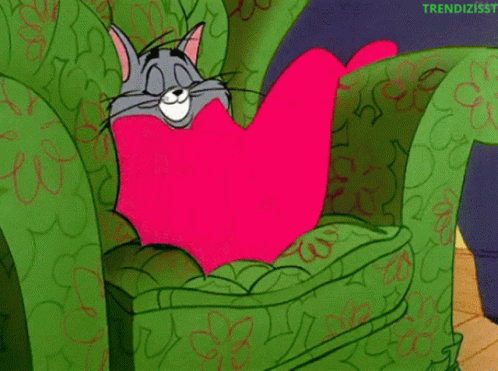
- Sustain: Soft Clicks for the Long Haul
This might be the biggest deal-breaker for me, and where some popular mice fail miserably. Think about it: we video editors click thousands of times a day. Hard, unforgiving clicks are a one-way ticket to finger strain city. The Death Adder V3 has a satisfying yet soft click that lets you work for hours without feeling like you've been in a thumb wrestling match.
I've tried the Logitech G Pro Wireless, Logitech G502 Hero, Logitech MX Master 3S and a ton more mice. None of them has as soft a switch click as the Razer DeathAdder V3 does.
- Price: Because We're Not Made of Money
Let's face it, video editing can be an expensive hobby/profession. The DeathAdder V3 comes in at a very reasonable $70 – a bargain compared to some of the triple-digit behemoths out there. Plus, wired for the win! No more dead batteries mid-project or annoying charging routines. It's a reliable workhorse that won't break the bank.
The Final Verdict
The Razer Death Adder V3 is, hands down (pun intended), the best mouse I've used for video editing. Click that affiliate link, give it a whirl, and let me know what you think!
I get commissions for purchases made through these affiliate links:
Buy the Razer DeathAdder V3: https://amzn.to/43x3Cz3
Your Turn, Video Editing Warriors!
What's your current mouse situation? Share your favorites (or horror stories) in the comments!




