Video Editor Builds Mechanical Keyboard For The First Time | Nuphy Gem80 First Impressions

A detailed guide for beginners and enthusiasts, exploring the world of silent mechanical keyboards.
Introduction
As a video editor who spends hours at the computer, I've always been drawn to the tactile feel and satisfying sound of mechanical keyboards. While I've owned several over the years, the idea of building a custom mechanical keyboard from scratch always seemed both intriguing and intimidating.
However, after my current keyboard, the Glorious Gaming GMMK, started giving me trouble, and I became frustrated with the noise in my workspace, I resolved to dive into the world of custom keyboards and build my own mechanical keyboard. Focusing on silence, quality, and a premium typing experience, I was led to the Nuphy Gem80, a keyboard highly recommended for its ease of assembly, silent operation and high-quality components.
Storytime: My Journey with Mechanical Keyboards
My fascination with mechanical keyboards began in childhood, sneaking moments with my dad's chunky IBM keyboard and the thrill of playing with a typewriter at my dad's workplace. The clickety-clack and tactile feedback sparked a long-lasting interest. Over the years, I've owned various gaming keyboards from Razer and Corsair, which served their purpose but lacked the premium feel and customization I craved.
A turning point came when a friend introduced me to her Leopold keyboard with Tai-hao Miami keycaps. The combination of high-quality construction and the satisfying 'thock' sound ignited my desire to build my own custom mechanical keyboard.

Why I Chose the Nuphy Gem80 for a Silent, Premium Build
My primary goals for the mechanical keyboard were:
- Silent Operation: I wanted a keyboard that is quiet. I've have many ex-lovers ask me why I'm so angry when I'm typing on my keyboard. Mechanical keyboards can be LOUD even if you're trying to type as normally as possible.
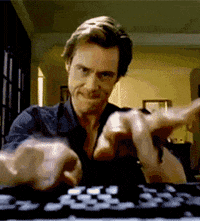
- High-Quality Construction: I aimed for a keyboard that would feel substantial, premium, and last me for years.
- $250 max budget: Mechanicaly keyboards can get expensive really fast. From $150 keycaps to $400 for the board alone, if you're not careful, you'll drain your wallet.
- Tactile Feedback: While I wanted a silent keyboard, I still desired that satisfying tactile bump that makes typing on a mechanical keyboard enjoyable.
- Beginner-Friendliness: As a first-time builder, I wanted a streamlined process with clear instructions and minimal complexity.
After extensive research, and being drawn to recommendations from YouTubers like HipyoTech, these factors led me to select the Nuphy Gem80:
- Pre-installed Stabilizers: This removes the need for me to buy lube and doing the tricky operation of installing the stabilizers onto the PCB.
- Availability & Reputation: Unlike many group-buy keyboards with long wait times, or Kickstarters from brand new companies, the Gem80 was in stock. Positive reviews and Nuphy's professional website solidified my trust.
- Price Point: While not the cheapest option, this mid-range price felt like a good compromise between affordability and quality. It's $150 for the wired board and Nuphy are smart by allowing you to add on their high-quality keycaps for only $15.
- VIA support built-in: This board allows you to customize every switch to your liking by using VIA software. A huge perk if you want to move keys around or adjust settings in an easy-to-use interface.
For switches, I went with the Haimu Whisper Silent Tactile Switch that I bought from Canonkeys.com. I chose these one's because I researched many silent switch options to find one's that fit my budget, gives me the tactile feel while also being as quiet as possible. Many people recommend this switch because it's one of the closests regular tactile feeling switches available.
The Unboxing & Building Experience

The unboxing of the Nuphy Gem80 is an experience in itself. The sleek packaging and well-organized components, each neatly labeled, set a positive tone. The building process proved incredibly straightforward:
- Installing the Switches: The silent tactile switches snapped easily into place, requiring minimal pressure.
- Adding the Keycaps: I opted for the included black-themed keycaps for a clean, minimalist aesthetic. It's worth noting they offer other colorways for those seeking a bolder look.
- Finishing Touches: The pre-installed foot pads were a welcome convenience, and connecting the keyboard to my computer was a breeze.

Typing on the Nuphy Gem80: A Silent, Premium Experience
The moment I started typing on my newly built Gem80 was a revelation. Here's what stood out:
- Quietness: The silent switches live up to their name! The typing experience is significantly quieter than any mechanical keyboard I've owned, making a noticeable difference in my workspace. The Gem80 board also helps with quietness because it has layers of foam built into the case.
- Tactile Feel: The switches offer a satisfying, subtle bump while avoiding the loud 'click' sound of traditional mechanical switches.
- Build Quality: The keyboard has a reassuring heft, and the combination of its aluminum case and overall construction exudes quality.
- Keycaps: The included keycaps are doubleshot PBT, known for their durability and pleasant texture.

Conclusion: The Nupy Gem80 as a Gateway to Custom Mechanical Keyboards
Building my first mechanical keyboard with the Nuphy Gem80 exceeded expectations. If you're looking to upgrade your typing experience, especially if you prioritize a quiet workspace, the Gem80 is an excellent choice. It strikes a perfect balance of quality, ease of build, and a satisfyingly silent typing feel.
Let me know in the comments about your mechanical keyboard journey!




