Video Editing Oopsies: MKBHD

Marques Brownlee is a legend in the tech review space, but even the greats have their slip-ups when it comes to video editing.
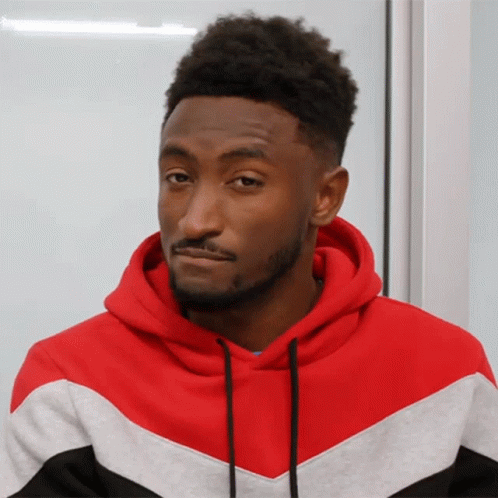
Grab your popcorn and let's dissect some editing oopsies and learn how to avoid them in our own projects.
Oopsie #1: The dreaded empty frame.
Ever had that rogue black frame slip into your final cut? MKBHD isn't immune! Let me tell you, nothing screams "rookie error" like that split second of darkness. But the fix? Easy!
Both Premiere and Resolve have a quick way to fix this.
In Resolve it's Edit -> Delete Gaps. I
n Premiere Pro it's Sequence -> Close Gap.
It wipes those pesky gaps clean, saving you from the dreaded black flash. Try using it when you're done with an edit to make sure no black frames sneak in.
Oopsie #2: Sound design issues.
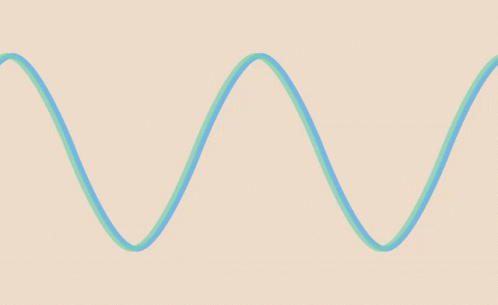
We all love a good sound effect, but blasting your viewers with an ear-splitting sound effect when a text animation appears is a no-go. MKBHD sometimes gets carried away, with effects overpowering his narration.
Aim for an average of -6dB level for talking voices (-14 LUFS). For sound effects, drop 'em down 10 to 16dB lower than the speaking voice. Use meters to help you but also trust your ears, too. Every sound is different.
Another sound related issue is consistency! Sometimes text appearing on screen has a sound effect, sometimes it doesn't. Figure out what elements get the sound treatment and stick with it for a polished, pro feel.
Oopsie #3: Gear workflow optimization.
MKBHD's love affair with his RED cameras is understandable. Those things are beasts! But here's the thing… more than 85% of people who watch YouTube are watching on their phones, and most of it is in 720p. All that insane resolution and quality is lost in translation. It's placebo quality.
E if you do have such a pricey camera, YouTube compression can wreak havoc on your footage. In MKBHD's videos, you often see color banding and blocky artifacts in dark areas.

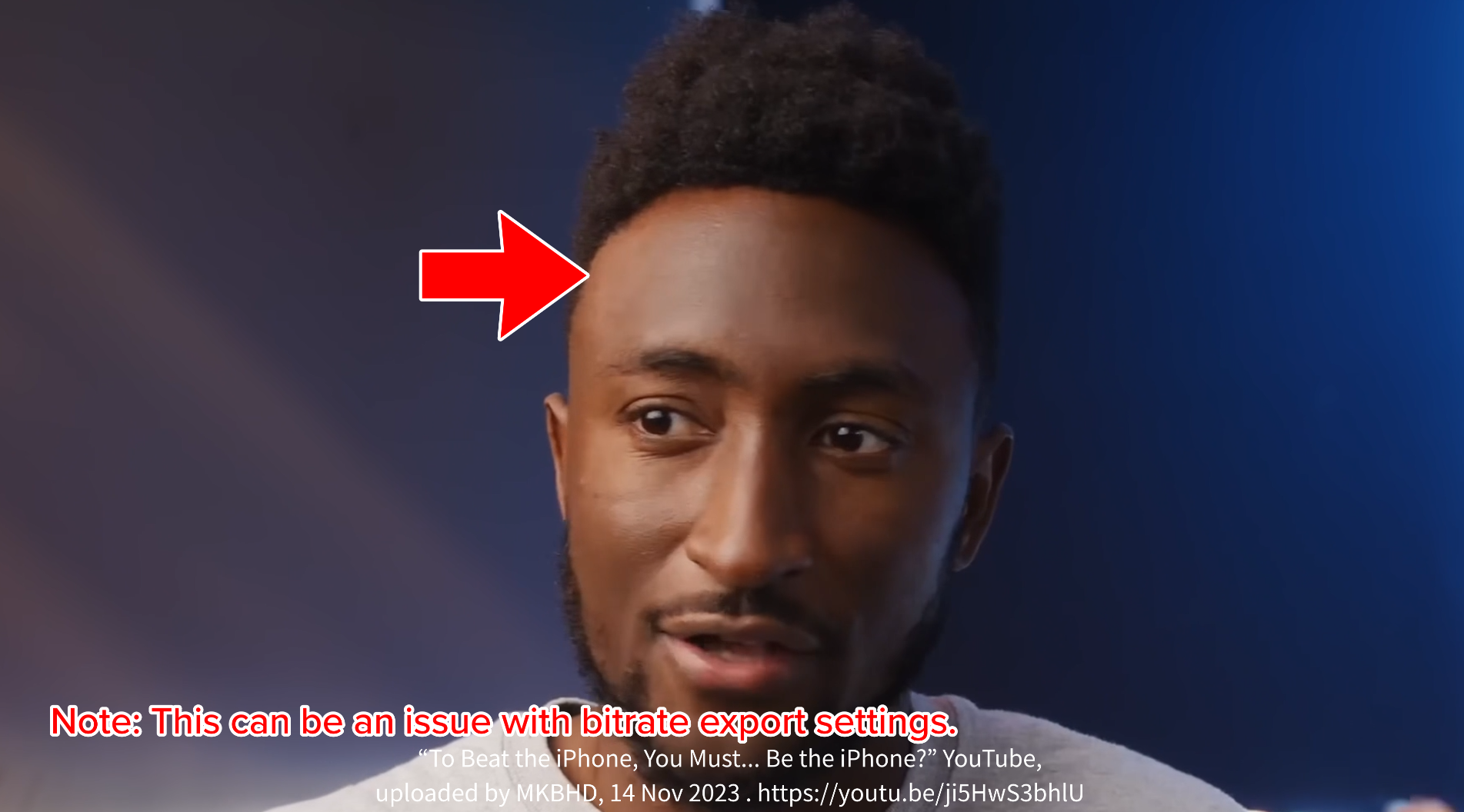
And those giant file sizes? 1 minute could be 10 GB with a RED camera. Talk about workflow nightmares!
He can improve workflow efficiency by using a less expensive camera that has smaller file sizes, like a Sony FX3. They filmed the movie The Creator using that camera. If it's good enough to film a multi-million dollar movie with, then it's overkill even for a YouTube channel.
Smaller file sizes will allow him to transfer video files faster between team mates, will cut down on storage costs and will make editing faster. It would be a smart business decision to switch to a less "heavy" camera system. He could possibly save 10's, if not 100's of thousands of dollars, on video storage costs. Not to mention being able to make his team edit videos more efficiently. Faster video output = more video uploads = make more money.
What can video editors learn from this? Talk to your clients before they shoot and strategize! Often a simpler, high-quality camera will save time, money, and headaches. A streamlined process means happier editors and happier clients. You'll also be seen as more valuable because you're making their lives (and yours) easier. They'll think of you as a collaborator rather than another disposable video editor.
What do you think?
Let's get those comments buzzing, video editors! Have you seen other big YouTubers make video editing mistakes? Share them with me in the comments.




